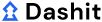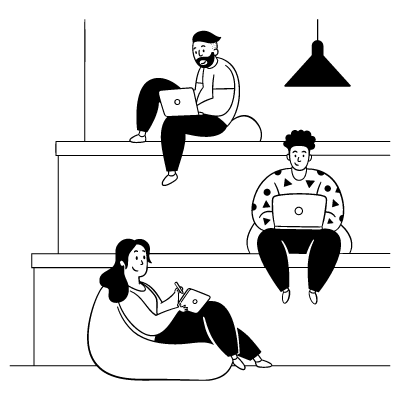
Backup Solutions for Homelabs
Reliable, affordable backup storage designed for tech enthusiasts and homelab operators. Keep your personal projects, experiments, and data safe with professional-grade infrastructure at homelab-friendly prices.
Why Homelabs Choose remote-backups.com
Running a homelab means managing valuable data, configurations, and projects that can take months or years to recreate. remote-backups.com provides the offsite protection your homelab needs without breaking the budget.
Perfect for Homelab Use Cases:
- Virtual machine backups: Proxmox VE, QEMU/KVM environments
- Container data: Docker volumes, Kubernetes persistent storage
- Configuration management: Ansible playbooks, scripts, dotfiles
- Media collections: Personal photos, videos, documents
- Development projects: Code repositories, databases, test data
- Learning environments: Lab setups, experimental configurations
Homelab Benefits
- 100GB free to get started
- €10/TB monthly - no surprises
- SSH access for any backup tool
- No vendor lock-in - your data, your way
- EU privacy standards built-in
Popular Homelab Integrations
Proxmox Backup Server
Direct integration with PBS for automated VM and container backups:
- Encrypted, deduplicated storage
- Incremental backups save bandwidth
- Easy restore from web interface
- Scheduled backup jobs
Borg Backup
Efficient, encrypted backups perfect for homelabs:
- Deduplication reduces storage costs
- Strong encryption by default
- Works over SSH connection
- Compression saves space
rsync
Simple, reliable file synchronization:
- Fast incremental transfers
- Works with any Unix-like system
- Easy to script and automate
- Minimal setup required
Docker & Scripts
Custom backup solutions and containerized workflows:
- Database dump containers
- Custom backup scripts via SSH
- Automated CI/CD backup integration
- Volume backup solutions
Real Homelab Scenarios
The Learning Lab
Setup: Proxmox server with various VMs for learning
Challenge: Don't want to lose lab configurations and progress
Solution:
- Daily Proxmox Backup Server snapshots
- Weekly full VM backups to remote-backups.com
- Configuration files synced with rsync
- Cost: ~€5/month for typical 500GB usage
The Media Server
Setup: NAS with Plex, *arr stack, and personal files
Challenge: Irreplaceable personal media and years of configuration
Solution:
- Borg backup for configuration and databases
- rsync for critical personal files
- Automated nightly backups
- Cost: ~€15/month for 1.5TB of critical data
The Development Environment
Setup: Kubernetes cluster with GitLab, databases, and dev tools
Challenge: Complex environment that's hard to rebuild
Solution:
- Kubernetes volume backups via Borg
- Database dumps to remote storage
- GitLab backup integration
- Cost: ~€8/month for 800GB of development data
The Home Automation Hub
Setup: Home Assistant, IoT databases, security footage
Challenge: Mission-critical for daily life, complex setup
Solution:
- Home Assistant automatic backups
- Database dumps via SSH scripts
- Configuration file sync
- Cost: ~€3/month for 300GB of automation data
Getting Started Guide
Sign Up
Create your account and get 100GB free storage to test your backup setup.
Configure SSH
Set up SSH keys and test connection to your backup storage space.
Start Backing Up
Use your favorite tools - Borg, rsync, PBS, or custom scripts.
Why Not Just Use Cloud Storage?
Built for Backups, Not File Sync
remote-backups.com:
- SSH access for any backup tool
- No file size limits
- Designed for automated backups
- Transparent pricing per TB
- No API rate limits
Generic cloud storage:
- Often requires proprietary clients
- File size and transfer limits
- Optimized for file sharing
- Complex pricing tiers
- API restrictions and costs
Homelab Best Practices
Backup Strategy
- Follow the 3-2-1 rule as a minimum
- Test restores regularly - broken backups are worthless
- Document your procedures
- Automate everything you can
- Monitor backup completion
Cost Management
- Use deduplication (Borg, PBS) to reduce storage
- Implement retention policies
- Compress data when possible
- Monitor storage usage monthly
- Start with free tier to test
Ready to Protect Your Homelab?
Join thousands of homelab enthusiasts who trust remote-backups.com for reliable offsite backup storage. Start with 100GB free and scale as your lab grows.